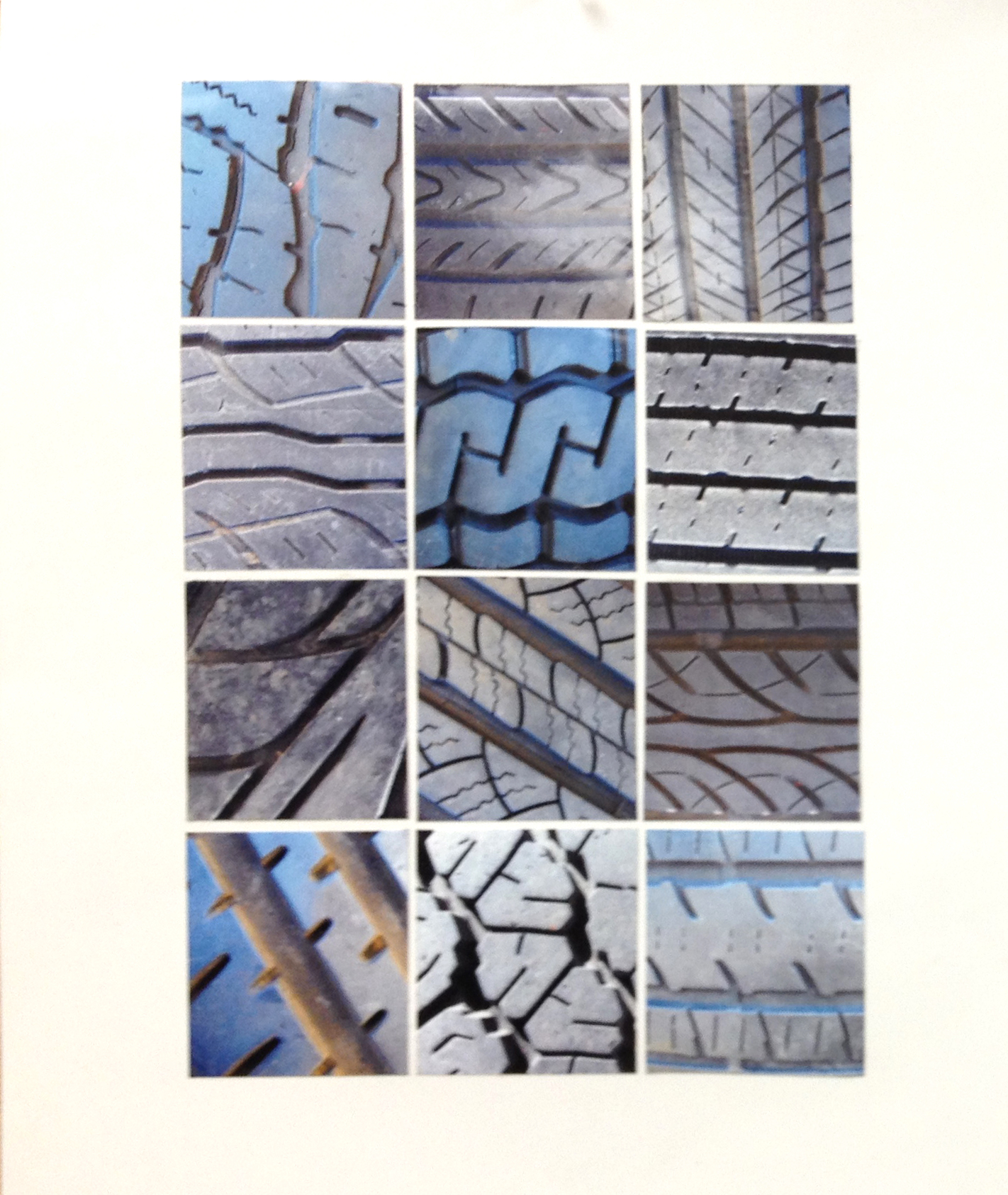Project Objectives
Introduce the Components of Art: Subject Matter, Content, Form.
Introduce Form/Design: Elements and Principles.
Promote visual understanding of the different Degrees of Representation.
Promote visual understanding of the Principle of Organization: Unity.
Explore photography and collage as art medium.
Project Description
In this project you will learn how to abstract from Subject Matter and focus on Form by finding like images in the world around you. You will use a digital camera to capture these images, taking notice of their similar shapes, utilitarian qualities, and environments, while accentuating their slight variations. Utilizing a grid system as a formatting tool to help attain Unity, you will develop a collage that uses repetition to create a harmonious composition.
Required Materials
Digital Camera 14”x17” Bristol Board Printed Photographs or High-gloss Magazine Cut-outs HB Mechanical Pencil Vinyl Eraser Metal Ruler Xacto Knife Cutting Mat Glue Stick
Step-by-step Directions
Step 1: Grab your camera and go to your favorite places to photograph like images. You will be looking for the same subject matter, so find objects in the world that are similar not only in what they are, their use, but also in their shape. Experiment with scale in the photograph, as well as your composition. Frame your subject matter closely taking tight shots. You should take AT LEAST 50 photographs. Alternatively find and collect the pages of 50 same subject matter images from high-gloss magazines.
Create a Mock-Up
Step 2: Look at your photographs on your computer, delete any that you do not want to use. In a local color printer, print the photos on regular paper. You may need to resize your images and reprint more copies. If using high-gloss magazine cut-outs scan the images and print them in regular paper.
Step 3: Look at your photographs or the high-gloss magazine pages, which are interesting to you? Which compositions are interesting when put in a group? Using the printouts of the images you have chosen, trace in pencil the best format for the images with a pencil and ruler. Next, cut them out carefully with an Xacto knife and ruler, the objects in your compositions. Remember that you are creating a grid, your cut-outs should be either in a square or rectangular shape. Think about how much of the background you need, how big should your subject matter be. Will your images overlap, will they butt up right against each other, or will they be separated by white space? Play around with your options to see which creates an interesting composition. What format is most appropriate for your subject? Your final collage must contain at least 12 images.
Step 4: Start placing your images on the Bristol Board (do not glue them down yet). How big of a border do you want? This is up to you, but there should be at least a 1.5 inch white border around collage. Scale the images in Photoshop, print and cut them as needed.
Step 5: Once you decide on your composition, lightly use your pencil and ruler to make guidelines of where your grid should be (where each photograph will be). Use your ruler to make sure that your collage will be centered and that all of your lines are straight.
Finalize Artwork
Step 6: Get your chosen photographs printed at a local store, like Walmart, Costco, or a drugstore. Get two copies of each photo printed so that you have extras. You should do this as soon as possible to ensure that you have enough time to complete your project. You may also choose to print these photos yourself on photo paper. Once you have your "good prints," cut out the images and reproduce the grid your created in your mock-up.
Step 7: Using glue stick, glue your photographs; or rubber cement if using high-gloss magazine cut-outs, to the Bristol Board to complete your collage. There should not be any glue on top of the photographs or visible to the viewer. Once dry, erase any pencil marks that may be visible.
Project Delivery
Took at least 50 photographs or high-gloss magazine cut-outs. (0.5)
Took tight shots.
Final Project with 12 images on Bristol Board
Final project documented (photographed/scanned).
Final Project uploaded to your E-portfolio
Project 1 Self-Critique posted to your E-portfolio
Grading Criteria
This project is worth 4 points.
Project's Grade Rubric
Craftsmanship: The final design has been executed in a professional manner.
The designated materials are intentionally utilized with care, effort, and attention to detail - cut, pasted, and properly mounted to Bristol Board.
Materials: The design incorporates a minimum of 12 images & utilizes the entire picture plane.
Elements of Design: There is a clear connection between the elements in the objects photographed (in object size, color, shape, utilitarian use, etc.).
Principles of Organization & Composition: The design establishes an understanding of unity & visual flow. Alignment in grid system is apparent and intentionally used as an organizational tool.